
How to change a name on a ticket
Personalisation of your tickets is required for Masters of Hardcore events. You can change the name on the ticket if you want to transfer your ticket to someone else. Below you’ll find a step-by-step instruction on how to change the name on your tickets using the name changing tool.
Please note: if you’re experiencing difficulties with changing the name on your ticket(s) we recommend to follow the steps below on your computer, not on your phone.
Step 1: Go to MyOrder on the Paylogic website
You can get to your order via this link or the ‘manage my order’ button in your confirmation email. Open your confirmation e-mail and scroll all the way down. There you’ll find the ‘manage order’ button. Click on this button to get to your order.
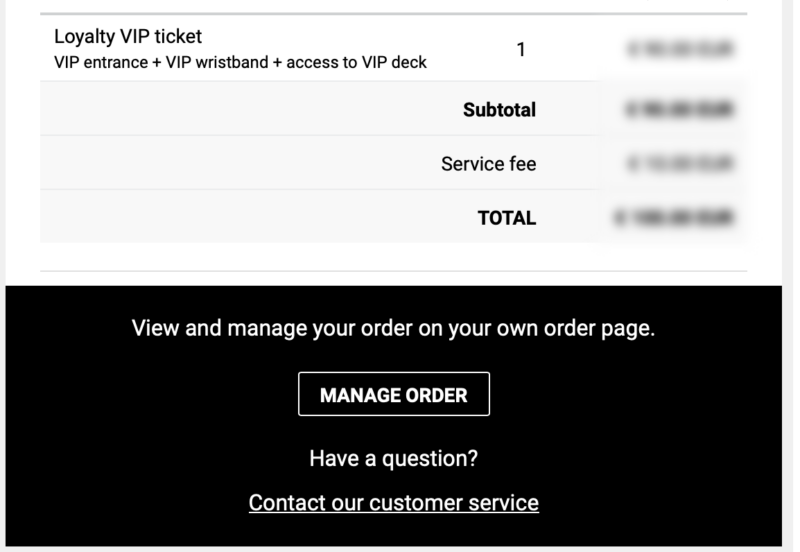
Step 2: Find the overview of your order
Here you will find an overview of everything you’ve purchased in your order. Haven’t personalised your tickets yet? This is still possible by clicking ‘personalise tickets’ and signing it to your name(s).
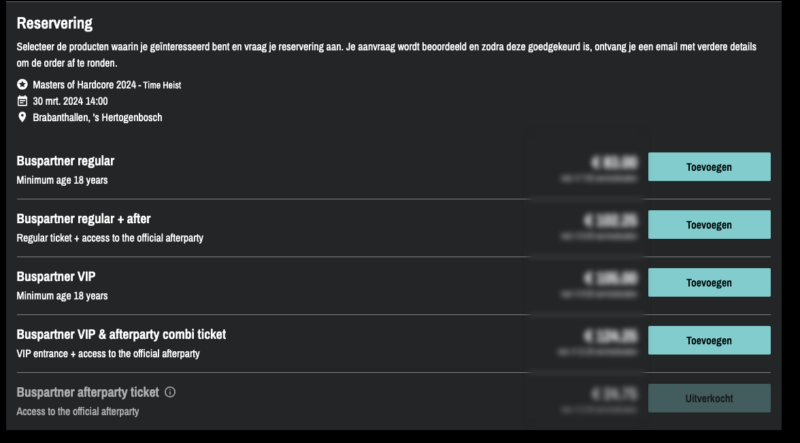
Step 3: Transfer your ticket to someone else
Do you want to change the name on the ticket? Above your overview you’ll find: ‘More Actions’ where you can select ‘Name change. Please note that changing the name is possible until the day of the event.
Step 4: Change the name on the ticket
By filling in the email address of the person who you want to transfer the ticket to you can change the name on the ticket. The new attendee will receive an email asking to claim the ticket.
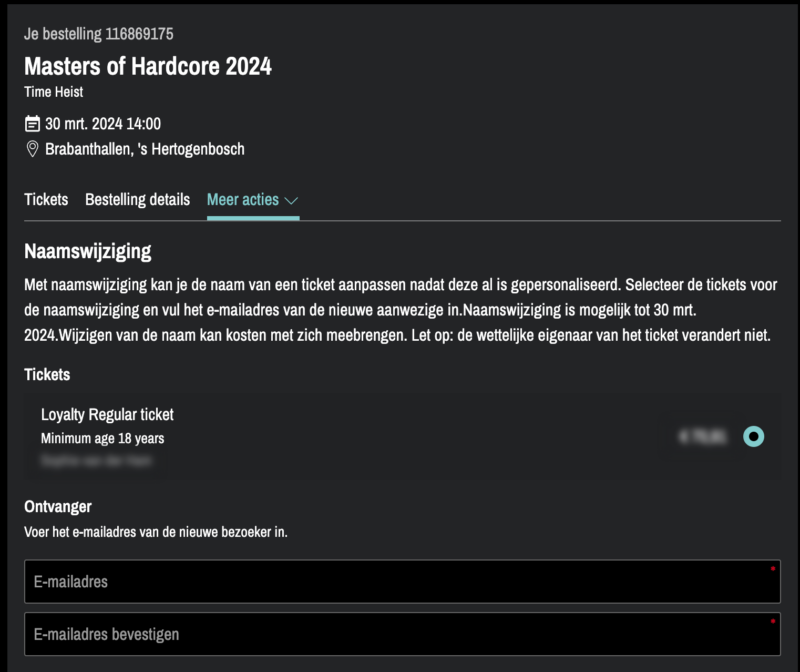
Step 5: Pay the name changing fee
Transferring the ticket to someone else can be charged. By clicking on ‘Pay’ you’ll get to the next step of changing the name on the ticket. Once you reach the next step you’ll receive a confirmation email for a new order and the other person will receive an email with the link to claim the ticket.
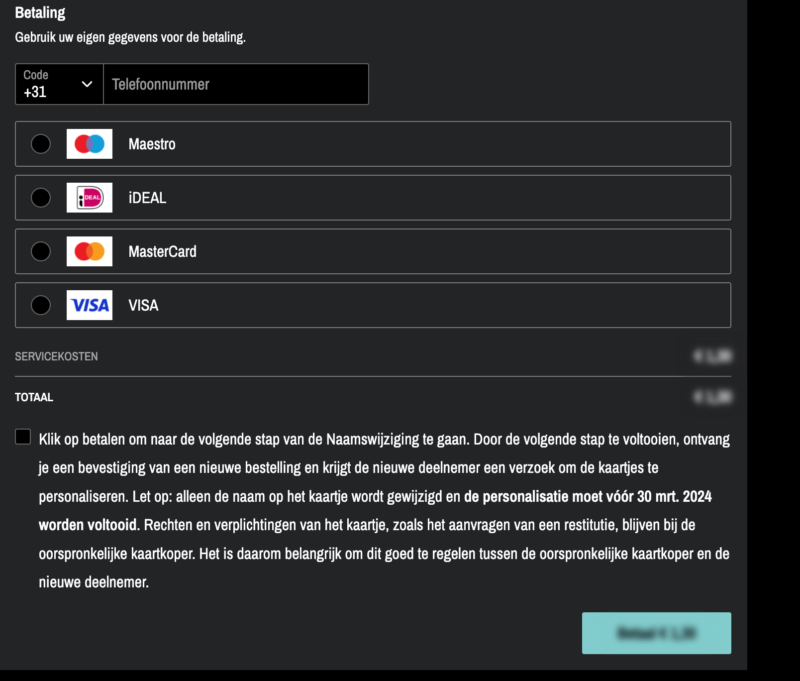
SEE YOU AT MASTERS OF HARDCORE 2024!
… and you’re done! Time to get ready for Masters of Hardcore 2024. If you’ve got any questions, don’t hesitate to contact us via [email protected]. See you at Masters of Hardcore!
